Post Jobs and/or Apply for daily Availability Postings
Unexpected help needed?
Why post a job on Rozaki?
Last Minute Help
Access To Daily Workers
Access To Daily Workers
Whether you are a Business Owner or a Manager, we are all exposed to staff shortages due to reasons beyond our control. Using Rozaki allows you to easily find last minute replacements from a large pool of available workers, daily, at the click of a button!
Access To Daily Workers
Access To Daily Workers
Access To Daily Workers
Do you have projects or tasks around the house that can use the help of short term (daily) labour? On Rozaki, you can browse for candidates from a pool of available workers that have the skills your job needs, in order to be completed!
No Strings Attached
Access To Daily Workers
No Strings Attached
Businesses experience seasonal and/or sporadic growth, leading to unexpected increases in labour needs. On Rozaki, you will find daily candidates from a pool of available workers to fulfill your temporary labour shortage with no strings attached!
How Does It Work ?
Register as a JP
Quick & Easy Payout to JS
Hire The Right Candidate
Registration is simple. Users can subscribe to Rozaki Services through the Rozaki Mobile App available at the App Store for iPhone/iPad or Google Play Store for Android phones. See JP registration screenshots under Help menu for more details.
Hire The Right Candidate
Quick & Easy Payout to JS
Hire The Right Candidate
As a JP, you can Apply to a JS's posting(s) or Post your job requirements (hourly pay rate, job start and end time, location, skill sets, etc.) to which interested JS's can apply to. Hire the right candidate(s) and control who, where, when and how long they work for you.
Quick & Easy Payout to JS
Quick & Easy Payout to JS
Quick & Easy Payout to JS
Once the job is complete, you must rate the JS on the Rozaki Mobile App. The payout to the JS is then completed by Rozaki, quick and easy!
JP Transaction Fees
Our pricing model makes it affordable and convenient for Job Providers to use the App. There are no fees associated with creating a profile, posting jobs or applying to Job Seekers’ availabilities. Fees are only generated once the Job Provider has secured the right worker to complete the job
Becoming a Job Provider (JP)
.png/:/rs=w:600,h:300,cg:true,m/cr=w:600,h:300/qt=q:1)
1. Get The Rozaki Mobile App
Download the Rozaki Mobile App from the Apple App Store (iPhone/iPad) or the Google Play Store (Android users).
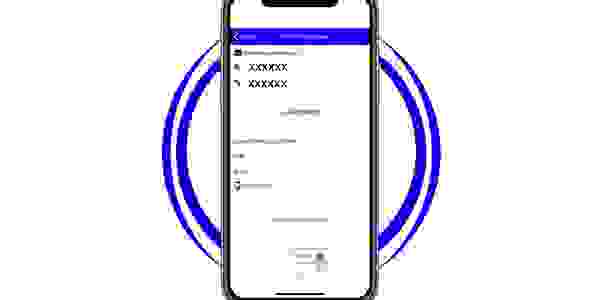
2. Register As A JP
An active email address is required to register through the Mobile App. Once registered, validate your email and update your profile information under My Account.

3. Post A Job
Post a job by completing steps 1 to 3. You can post your hourly rate, shift start and end time, location, and desired skill sets. Interested Job Seekers can apply to your posting. As a JP, you have control of selecting the candidate(s) that best match your posting criteria.
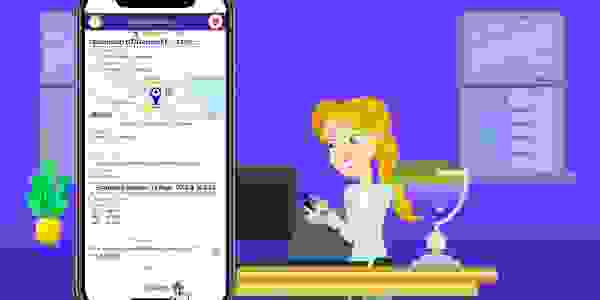
4. Apply To An Availability
You can Apply to a JS's Availability if the posting details match your job requirements. The JS will then accept or decline your application to their availability. You must have a valid credit card on file to be able to apply to a JS posting.
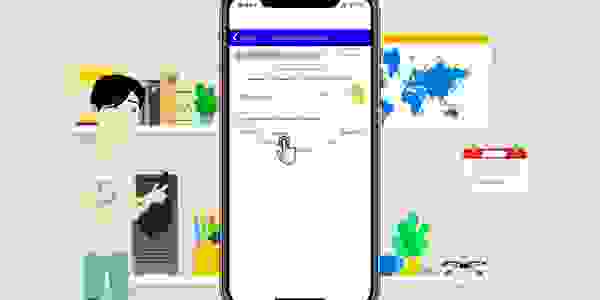
5. Match The Right Candidate
A match will happen if:
You accept a JS application to your job posting;
OR
A JS accepts your application to their availability posting.
The system will notify you of the match.

6. How Did It Go?
At the end of the job, the user rating feature will be activated. You must provide a rating for your overall experience with the JS through your Rozaki Mobile App. Failure to complete the Rating process, will result in a default five star Rating for the JS.

7. Quick & Easy Payout
Upon completion of a job, Rozaki will process the JS's payment.
Copyright © 2020 - Rozaki Solutions Inc. - All Rights Reserved.